Hi! It’s Donna here sharing another layout using the August “Malibu” kit, exclusive cut files and printables.


I always get stumped when it comes to scrapbooking multiple photos in a layout. How do I make it work without making it too crowded? How can I make the design interesting?
Then an idea occurred to me while staring at this.

Create a folding mini-album! It’s not a unique idea and has been used several times but it’s fun so why not do it once in a while.
I used a piece of 12×12 cardstock and folded 4 times. The width and height depend on the sizes of your photos. I adhered in place the last fold/panel.



I used foam tapes to create a space so I can insert another photo underneath.

Fun and interesting way to add multiple photos in a single spread.


I also made this tassel so the mini-album will stay folded.

That’s all from me today! I hope you like my project as much as I do! ❤
Thanks for dropping by and happy crafting,
































































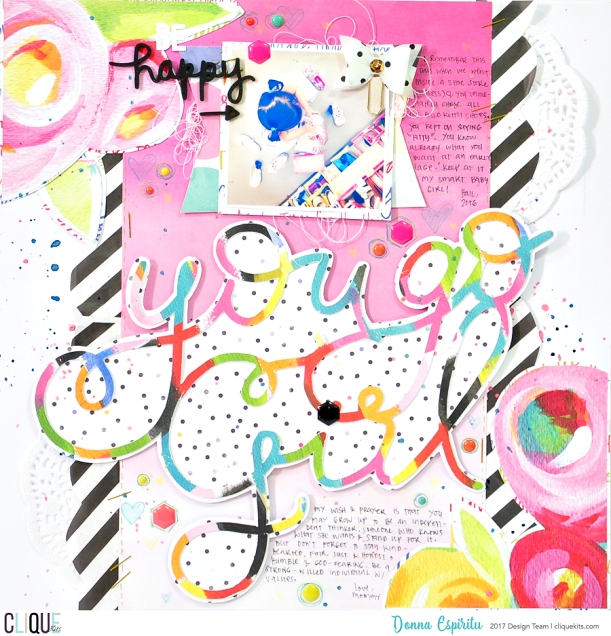





















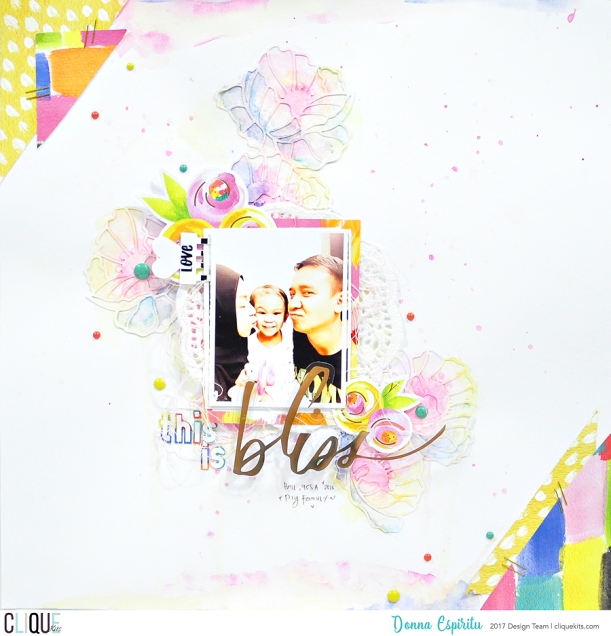

 I didn’t plan to have a monochromatic layout, honestly. I ended up choosing teal/blue with black colors so that’s what I went with.
I didn’t plan to have a monochromatic layout, honestly. I ended up choosing teal/blue with black colors so that’s what I went with.





