Hi everyone! I’m back again today with a quick and easy tutorial on how to print multiple sized photos for your layouts. Personally, I do not have a printing program to do this so I use Ipiccy. Ipiccy is a free photo software and I use it often to edit my photos. I also use this program to create a collage using my favorite photos so that I can cut the different sized photos out to use on my layout! This programs saves me a great deal of time, ink, money and photo paper! It’s awesome.
Simply go to http://www.ipiccy.com and click on create collage. Then upload your photos and move them around to your liking, print it and cut the photos out!
Before printing the photo, be sure to select “fit picture to frame” so that your photo collage does not get chopped off at the edges.
And here is my layout. I love the papers in the Enchanted Meadows kit. I can’t get enough of it. There’s so many possibilities with all the patterned paper in this fabulous kit!
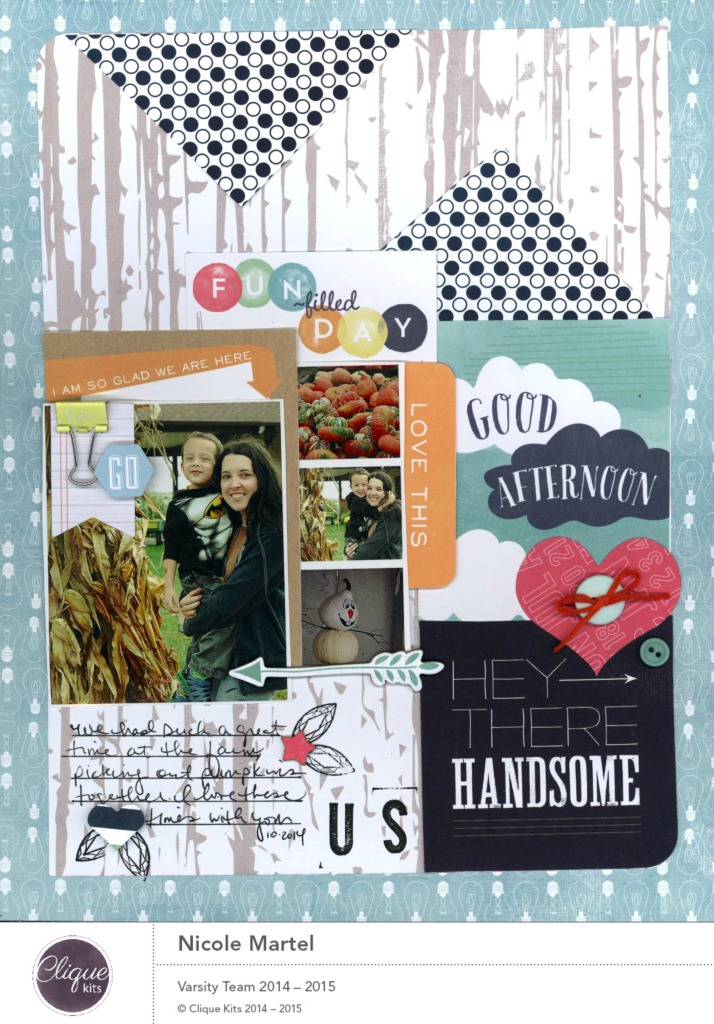
Thanks so much for stopping by today!






December 4, 2014 at 3:04 pm
Beautiful page and thanks for the great tutorial!
LikeLike
December 4, 2014 at 7:39 pm
great layout, nicole! i’ll have to check out ipiccy!
LikeLike
December 7, 2014 at 10:08 am
Great tutorial! Ipiccy is really an awesome product. It is comparable to Photoshop.
LikeLike
December 9, 2014 at 4:59 am
This on one of the best tutorials I have seen! I used to have the worst time trying to make odd sized photos and my friends just couldn’t understand, but some things don’t come easy to some people… thank you so much from all of us out there who may have REALLY NEEDED to know how to make a collage… GREAT JOB!!
LikeLike
December 10, 2014 at 10:36 am
Nicole, this is such a fun layout….I love the different size photos that you used, too!!
LikeLike