
Hello there, how’s everyone? Caroli here and today I want to show such a simple trick I use often, which can help you for adding nice titles to your projects.
This is how my title looks, and the way to make it is very simple: you just have to open your word processor program, like MS Word or similar, and use the WordArt tool, then type the word you want to use, just as I show you in the pic
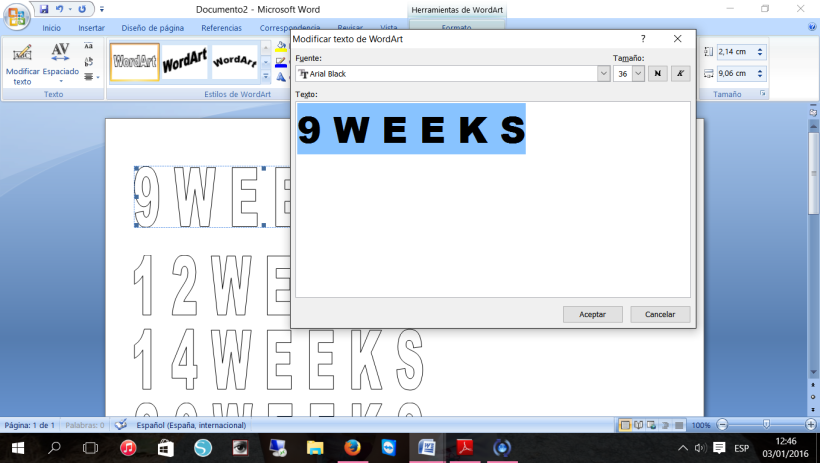
Once you have all the words you need you just have to print the title on your fave patterned paper. In my case, I used this gogeous yellow paper from Fancy Pants Designs included on January kit Alegria.

And now all you have to do is cut! I used my precision scissors because I do love cut paper and spent some cutting time with Netflix on the background 🙂
This is how my titles came out, I used them for decorating this minialbum I made using all the sonograms I’ve had so far for my baby boy.

I decided this simple ring binding because I only have 30 weeks so far, so probably there will be few more pics in the future I’ll want to add to the mini.

As you can see, I combined vellum and patterned paper for the pages of this mini; on every vellum page I added details about the weight and size of my baby and some other information like when we knew he was a boy or when I started to feeling his movements.


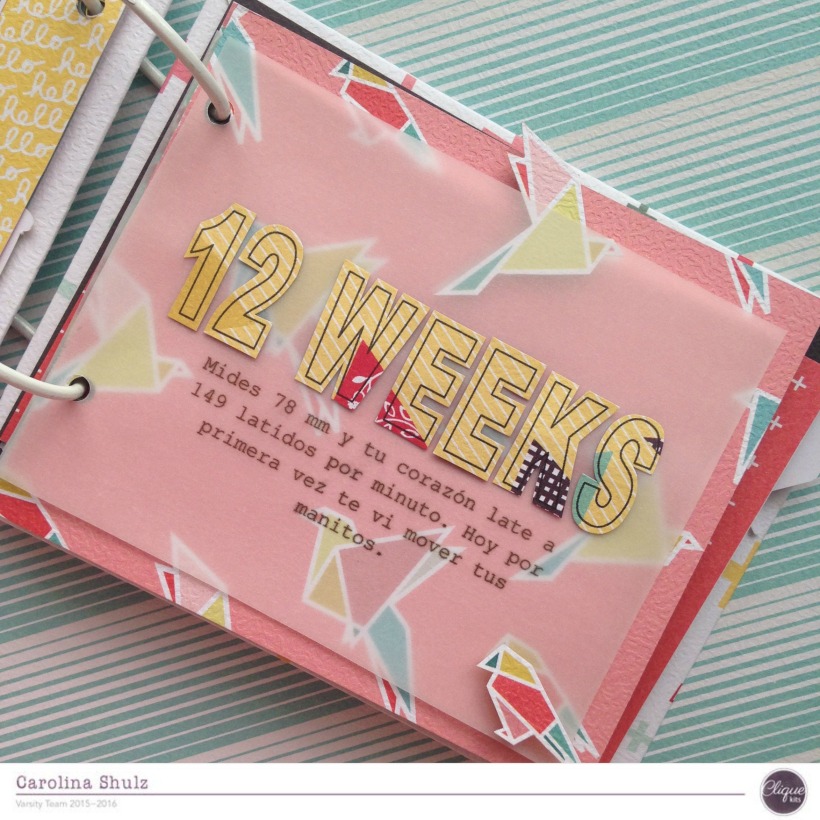

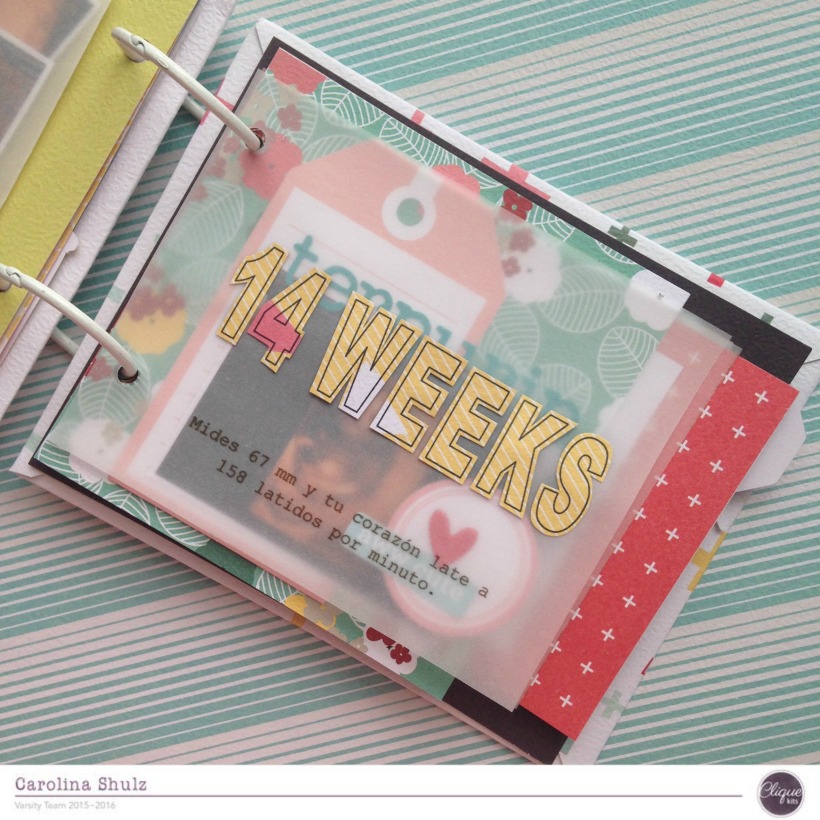
In this case I had so many pics with a “good angle” of my boy so I decided to make a vellum envelope and store them there. Also, added some sequins from Pinkfresh Studio included on my kit, because everything looks better with sequins 🙂
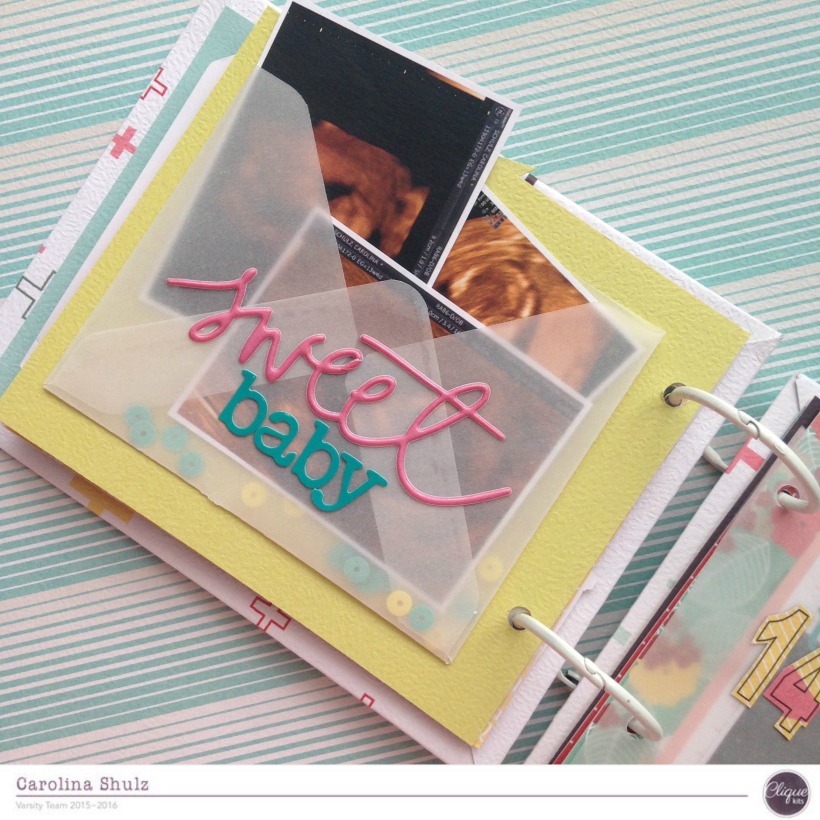
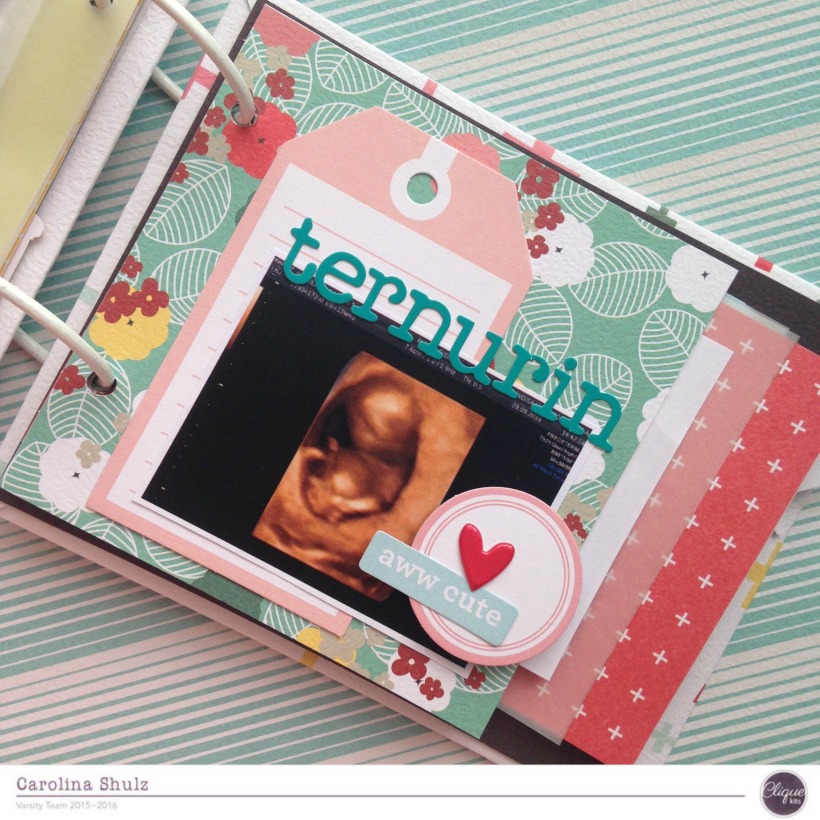

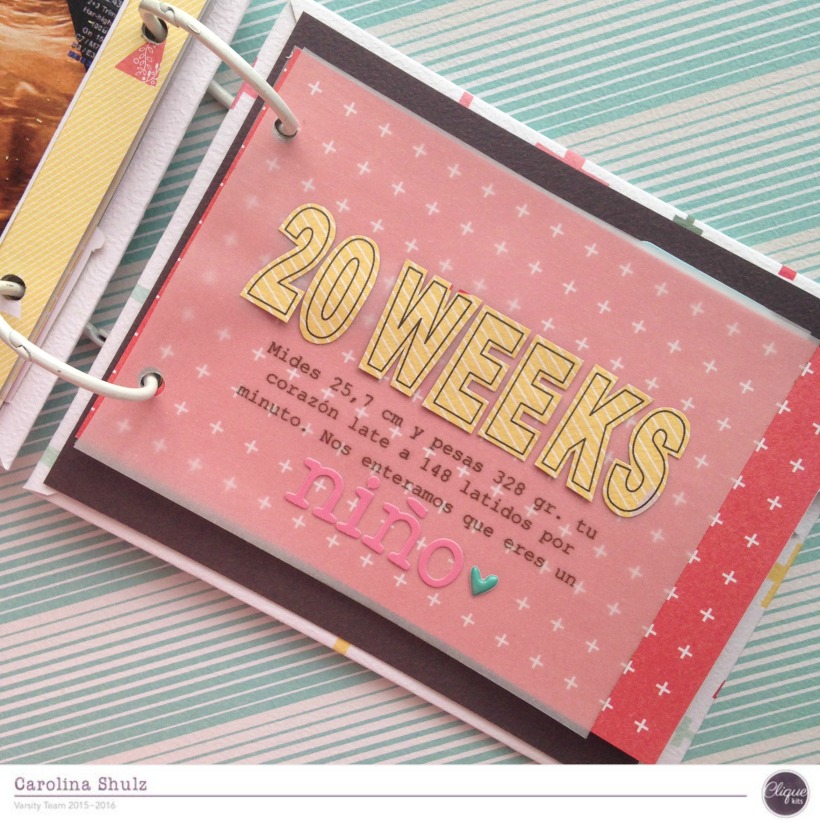

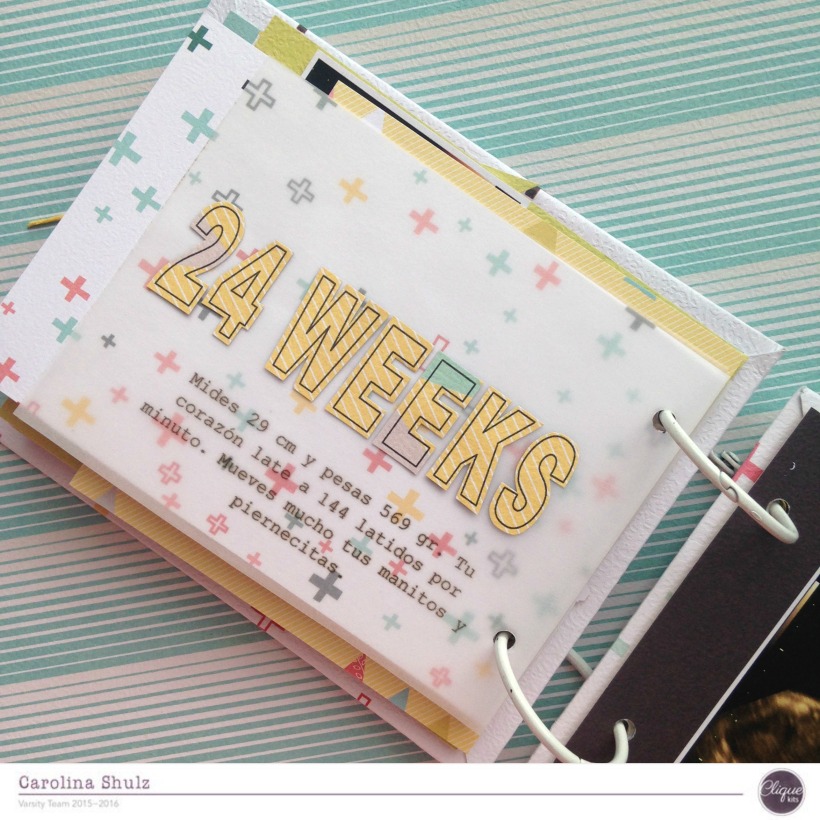

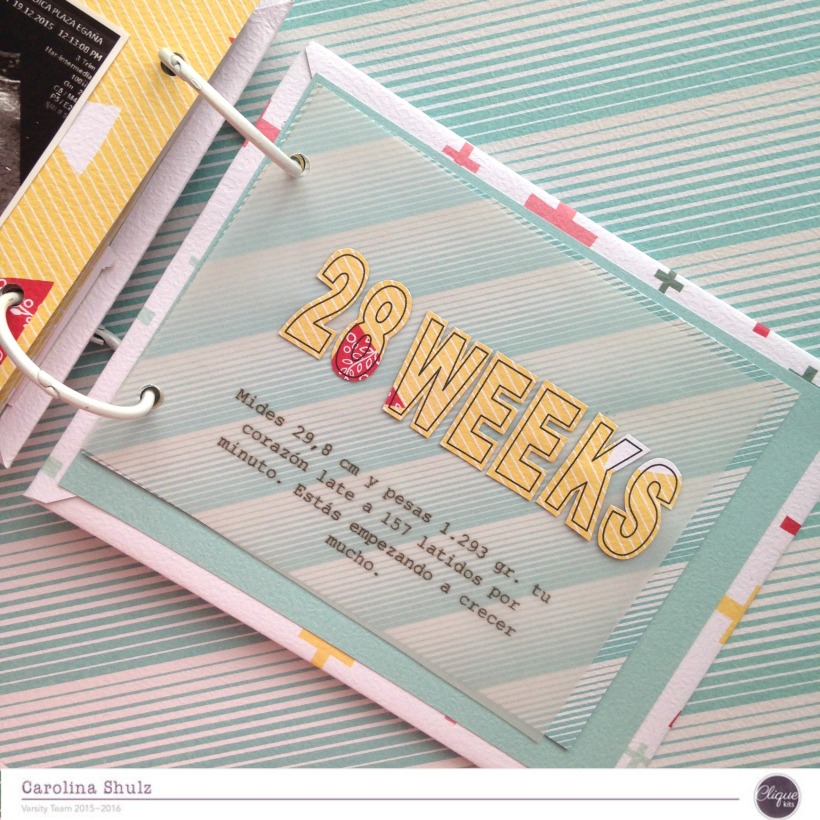
I hope you like the idea of printing and cuting your titles just like me, it’s simple, cute and looks great also on layouts 🙂
Let me know if you have any question or comment, have a lovely day!
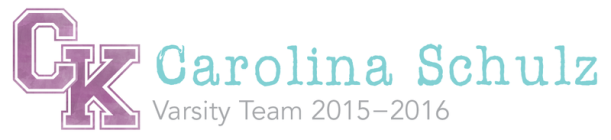


January 5, 2016 at 10:11 am
great idea and lovely album!
LikeLike
January 5, 2016 at 10:57 am
me encantó!!!
love it!!!!
LikeLike
January 5, 2016 at 11:38 am
What an adorable mini!! I love how you did the titles! Congratulations on your new baby!!
LikeLike
January 5, 2016 at 3:45 pm
Such a great idea and such a lovely mini!!
LikeLike
January 5, 2016 at 7:36 pm
What a treasure Caroli!! Love this so much.
LikeLike
January 6, 2016 at 6:46 am
This is such a great idea…. and simple too. I can manage that!
LikeLike
January 6, 2016 at 10:31 am
What a great mini album! Congrats as well!😀
LikeLike
January 6, 2016 at 6:22 pm
this is just adorable! congrats on your new baby!
LikeLike
January 7, 2016 at 1:37 am
This is so beautiful! I love how you choose to document those scan photos!
LikeLike
January 10, 2016 at 8:58 am
beautiful mini! i’m sure Martin will treasure this one day!
LikeLike
January 10, 2016 at 10:32 am
So sweet and beautiful! Love the wordart tip!
LikeLike